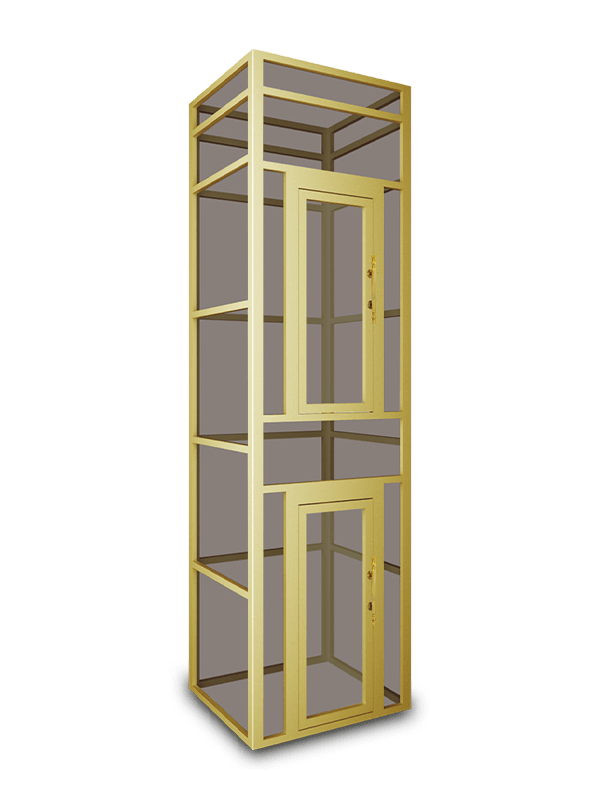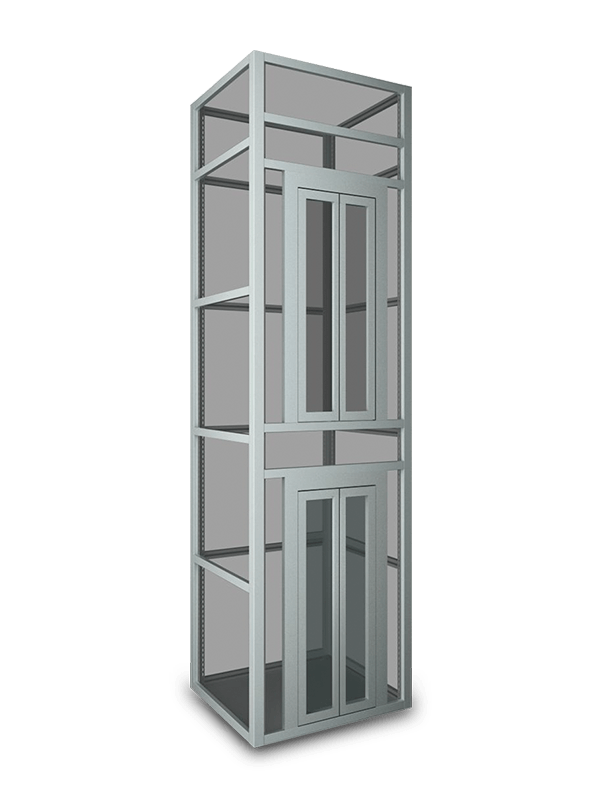Household elevator can be programmed to run on a scheduled basis by utilizing the scheduling features that are often available in modern elevator control systems. These scheduling features allow you to automate the movement of the elevator at specific times and to specific destinations. Here's how household elevators can be scheduled to run:
Access the Control Panel: Most household elevators have a control panel located inside the elevator car or near the elevator entrance on each floor. To set up a schedule, you will typically need to access this control panel.
Enter Scheduling Mode: Depending on the elevator's control system, there may be a specific mode or menu for scheduling operations. Access this mode, typically by following instructions in the elevator's user manual.


Select Time and Destination: In the scheduling mode, you can specify the time you want the elevator to move and the destination floor. Some systems allow you to choose specific days of the week for the schedule to apply, providing flexibility for recurring schedules.
Save the Schedule: After inputting the desired time and destination, save the schedule in the elevator's control system. The specific steps for saving a schedule will vary depending on the elevator model and manufacturer.
Repeat for Additional Schedules: You can set up multiple schedules for different times and destinations as needed. This is useful for daily routines or specific events.
Activate or Enable Schedules: Once you have programmed the schedules, you typically need to activate or enable them within the scheduling mode. This informs the elevator that it should follow the specified schedules.
Monitor and Adjust: After scheduling is enabled, the elevator will automatically move to the programmed destinations at the designated times. You can monitor the status of scheduled runs and make adjustments as necessary through the control panel or scheduling interface.
Deactivate or Modify Schedules: If you need to change or disable a schedule, access the scheduling mode again and make the necessary modifications.







 English
English عربى
عربى Deutsch
Deutsch Español
Español Français
Français русский
русский 日本語
日本語 简体中文
简体中文