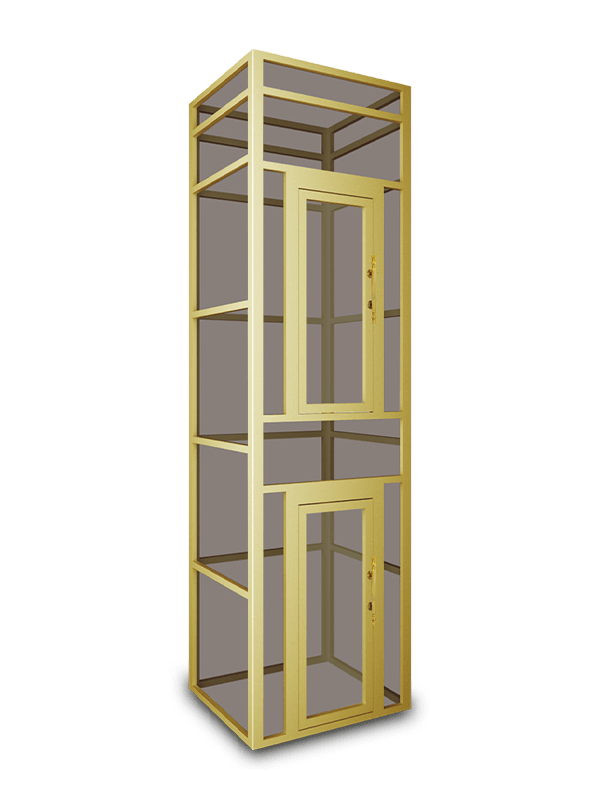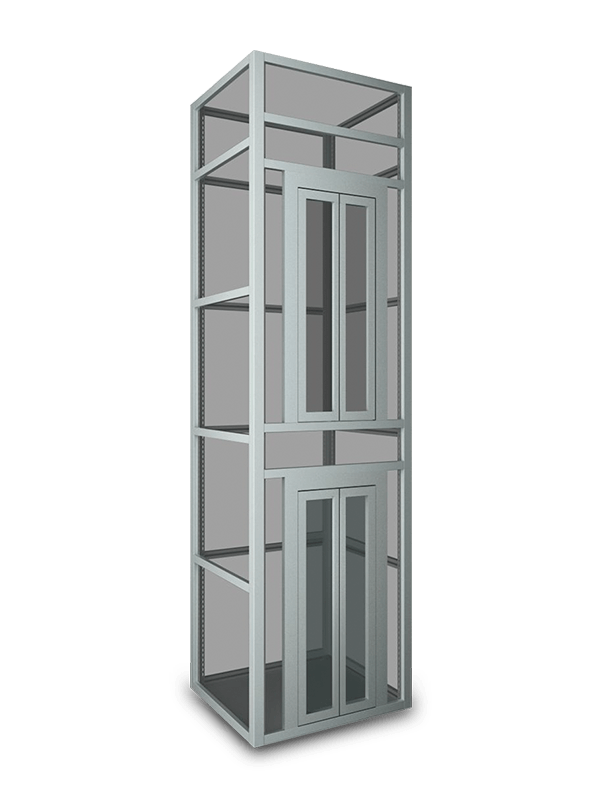Controlling household elevator remotely typically involves using various technologies and methods, depending on the specific elevator system and its capabilities. Here are some common ways to control household elevators remotely:
Smartphone Apps: Many modern household elevator systems offer dedicated smartphone apps that you can download and install on your mobile device. These apps allow you to control the elevator using your smartphone. Features may include selecting floors, calling the elevator, and even monitoring its status and diagnostics.
Remote Control Devices: Some household elevators come with remote control devices similar to those used for garage door openers. These devices enable you to send commands to the elevator, such as calling it to a specific floor or opening and closing the doors.
Home Automation Systems: Household elevators can be integrated into broader home automation systems. If you have a smart home setup with platforms like Amazon Alexa, Google Home, or Apple HomeKit, you can often control the elevator using voice commands or automation routines. For example, you might say, "Alexa, take me to the second floor," and the elevator will respond accordingly.
Touchscreen Controls: Some elevators are equipped with touchscreen control panels located near the elevator entrance on each floor. These touchscreens allow you to select your desired floor or mode of operation remotely. They may also display additional information, such as weather updates or security camera feeds.
Web-Based Control: Certain elevator systems provide web-based control interfaces. You can access these interfaces through a web browser on your computer or mobile device, allowing you to issue commands to the elevator remotely.


Scheduled Operation: Some elevator systems support scheduled operation. You can program the elevator to move to specific floors or locations at predefined times. For example, you can set it to automatically go to the ground floor every morning at a specific time.
Security Access Control: Elevators with remote control capabilities often include security features. You can set up access controls, such as PIN codes, keycards, or biometric authentication, to ensure that only authorized individuals can operate the elevator remotely.
The specific method for remote control will depend on the make and model of the household elevator you have or are considering installing. When discussing elevator options with the manufacturer or installation professional, be sure to inquire about the remote control features and compatibility with your preferred control method.
Prioritize safety and security when using remote control features for household elevators. Ensure that access is limited to authorized users and consider implementing additional security measures to protect against unauthorized access or misuse.







 English
English عربى
عربى Deutsch
Deutsch Español
Español Français
Français русский
русский 日本語
日本語 简体中文
简体中文